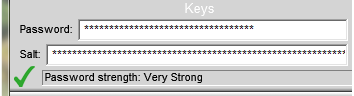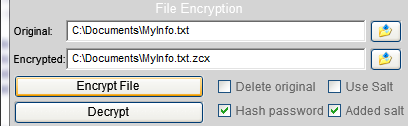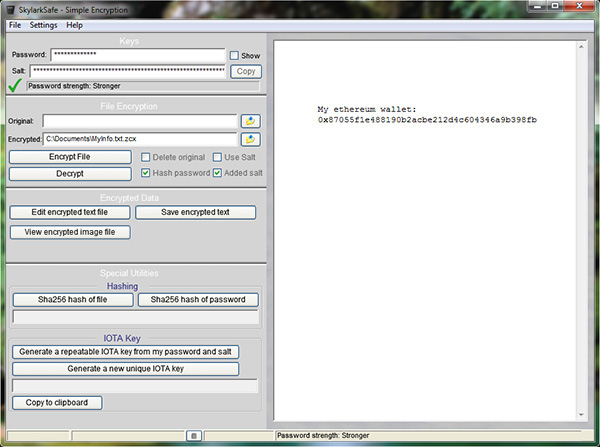SkylarkSafe is a simple encryption / decryption program especially useful for editing securely encrypted text files. Free for personal use.
Getting started
1. Download SkylarkSafe from the download page.
2. Open the downloaded zip file. Copy the program file from the Zip file to another folder on your hard drive or a memory stick. (No installation necessary.)
3. Double click on the program SkylarkSafe.exe to run it.
Since this is a new program, it may be flagged as suspicious by your antivirus software. If so, select 'View Details' and 'Trust' in your security options.
For added security, run SkylarkSafe while disconnected from any networks.
SkylarkSafe normally displays an introduction text when it starts. This can be turned off in the menu option 'Settings > Display banner text at start'.
Encrypting a file
1. Enter a password in the top 'Password' field.
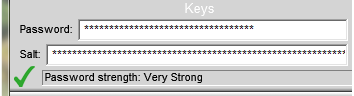
The program will prompt you about the strength of your password and will warn you against commonly used text strings.
Passwords normally have to be of medium strength before they can be used, unless you select the 'Allow weak passwords' option from the Settings menu.
Use a combination of upper and lower case letters, numbers, and special characters with an overall length of 12 characters or more - 16 is better.
Generally, 12 character passwords can be cracked in about 24 hours, so 16 characters increases that time to many years.
Passwords can be up to 32 characters in length or with 'Hash password' option they can be any length.
The Salt field is a 256 bit optional randomizer and is automatically generated the first time the program is run.
You can over-ride the generated Salt value by pasting in a new one. Salt values should be 64 character hex strings.
2. Click on the button next to 'Original:' and select the file you want to encrypt.
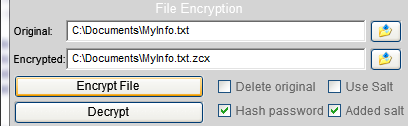
The program will automatically fill in the 'Encrypted' file name, but you can change that if desired.
3. Then click on the 'Encrypt File' button.
The program will then show the message 'Encryption successful'.
Any file type can be encrypted including images, PDF files, Office documents, etc. but only encrypted text files can be directly edited.
Click the 'Delete original' check box before encryption to remove all traces of the original file after it is encrypted.
Select 'Hash password' to hash (or randomize) the password before encryption. This makes your password harder to guess.
The 'Added salt' option adds a program generated (static) salt to the password for more randomization.
Select 'Use Salt' to additionally use your 64 character (changeable) Salt value from the 'Salt' field as a randomizer. Make sure to save this value on a secure external drive or memory stick.
The program will save your Salt in its preferences file, but will never save your password so make sure to remember it.
|
|
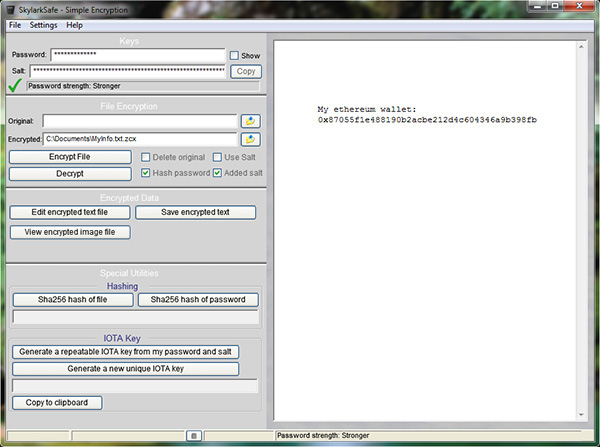
Editing an encrypted text file
1. After encrypting your text (.txt) file, click on the button next to 'Encrypted' to select your encrypted file.
2. Then click the 'Edit encrypted text file' button.
You should see the message 'Decryption successful' and the text should be shown on the right.
3. After making your changes, click 'Save encrypted text' to save it.
You can change your password or encryption options before re-saving the text if desired.
Decrypting a file
1. After entering your password, click on the button next to 'Encrypted' to select your encrypted file.
The encryption options, such as whether salt was used, are determined from the file itself, so they do not need to be selected.
The program will automatically generate the decrypted file name, but you can change that if needed.
2. Then click the 'Decrypt' button.
You should see the message 'Decryption successful' and a new decrypted file will have been created.
For safety, the program does not automatically overwrite decrypted or encrypted files, so you may need to move the original file if it already exists before decryption.
Cryptographic information
Collisions - The calculated chance of someone else generating the same Salt value is 1 / 10^18 (1,000,000,000,000,000,000).
The salt value and passwords have 256^32 or 10^77 (1 followed by 77 zeros) possible different values.
A password of 16 mixed characters should take over 700,000 years to crack with today's technology, unless...
someone installs a keylogger on your PC, or
a quantum computer is used for decryption.
To minimize those risks, we recommend always using the best antivirus software, such as Norton Security, and storing your valuable data offline in a memory stick or hard drive saved in a securely locked vault.
|